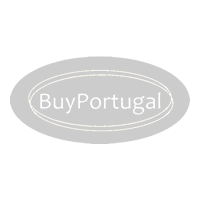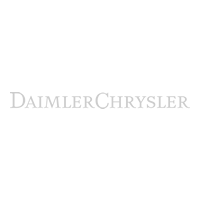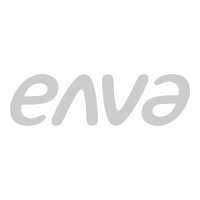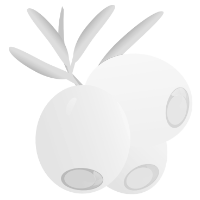Designing an Accessible Website
Karen Orangetree

The Internet is one of the great levellers of our time, we all get to participate at the same level. It is no respecter of financial status, rank, priviledge or attractiveness. My version of the Internet is exactly the same as the version for The Duke of Westminster (who sits on a worth of several billions of pounds). He may get a quicker connection but we both get exactly the same version of Internet. Awesome.
My right to participate on the web is exactly the same. My access to social media is exactly the same. My right to voice my opinion is exactly the same. And, long may it be so.
Poor website design practice means this is not the case for everyone. All too often form is given importance above function and as a result people are excluded.
Consider your own website. What if you visited it and were not able to use a mouse? What if you were blind or partially sighted? What if you were hard of hearing? Do you still have access to the same user experience?
There are things your website developer can do to make sure your website is useable.
Websites for the visually impaired
- For the visually impaired the ability to enlarge text sizes without breaking your site layout is important.
- Having text colour very distinct from background colour is important.
- How does your page look to someone with colour blindness?
- Having the code of your page sematically correct is important, this means things like having header text actually in a header tag and not just plain text that is displayed bigger and bolder
- Blind people can use a browser that reads a page to them from its code, so the order in which your page is coded is important ... content first is a good rule of thumb because reading the menu first is rarely a good idea. Even if it is the first thing visible on your page it does not have to be the first thing in your code. If you visited your page and could only be read the content what order would you like it to read in ... would you want the important information in your page to be read first or a list of other places to go before you knew what it was about?
- Do you have video on your site? Could a visually impaired person navigate to start or to stop it and if it plays does the audio stand up without seeing the content?
Websites for the audio impaired
- Do you have video on your site? Do you have a transcript someone hard of hearing can use where the words are important?
Websites for people with restricted mobility
- Not everyone can use a mouse, not everyone is using a browser that is easy to scroll. Your web designer can make a page completey navigable with a keyboard by using tabbing and keyboard shortcuts, but there are a few exceptions one being the ability to scroll a screen horizontally. There is no common keyboard method for scrolling anything horizontally. You can scroll a screen vertically by pressing the space bar, try it for yourself on a long web page. The page up and down buttons work too, but the spacebar one is very easy for the motor impaired.
- Do you have video on your site? Could a non mouse user start and stop it? Controlling flash and video with a keyboard rather than a mouse can also be very tricky but your developer can enable this.
So, there is lots to think about! Of course, you could have a button on your website that points people to a 'friendly' or 'accessible' version, but that is hardly consistent with the message that the Internet is the same for everyone. If your website is your shop window why would you be turning people away at your front door? It is totally possible to have an attractive AND accessible website.
Having a website for your business that is not accessible is, technically, illegal. The rules for the internet are the same as for the high street and the Disability Discrimination Act is part of those rules. It is unlikely that you are going to be sanctioned or fined, but people with browsing impairment actually make up to a significant group in terms of user numbers and purchasing power, so disregarding them is not wise.
The added bonus to building an accessible website is that one of your most important website visitors, the search engine spider, can only read your site, it cannot 'see' it and cannot 'hear' it and it needs the simplest way to navigate it. So accessible websites are very very search engine friendly.
Click to filter similar articles
karen orangetree accesibility discrimination internet search engines websiteOther Articles
What is the Best Accounting Software for my Small Business
What Should I Do Next?
The old way of selling
The Things Customers Say. About you.
No Thank You, That is Too Cheap
5 Star is always better than 3. Or is it?
Knowledge is Power. Information can be distracting
Customer Experience. From non Customers
Outdoors is the new indoors. About Business Control
The Dreaded Veil of Invisibility
Your customers are going to take money out of your till
No one Heard You. A Marketing Lament
Your Algorithmic View of life is Limiting
The Total of All the People
Look Mum, no hands. And other pointless stunts.
Only the Packaging
Customers. And Other Customers. A Balancing Act
But That is Not Your Car
That Escalated Quickly
Your Business Plan is Too Big
Is that what you meant?
You Don't Want My Advice
I did not know that
Customer Research - a health warning
That customer satisfaction survey, though.
Customer Experience - The Details
You are not welcome actually
Growing Your Company
Communicate Deliberately
Process And Service Prevention
Some Branding Thoughts
The Problem of Being in Charge
How to select a web designer
Integration - it is just right